Product · 12 min read
Mangold Vision: Professional Eye Tracking Software and Hardware
Mangold Vision, the powerful eye tracking system for scientific research, industry applications, and market research studies.

The professional eye-tracking system for your studies
MangoldVision is long-established, ready-to-use eye-tracking software. When used with the appropriate hardware, it provides in-depth insights into the visual behavior of study participants.
Designed specifically for scientific research, industrial applications and market research studies, the system captures the actual visual user experience. It goes beyond mere eye tracking to provide insights into human cognition that cannot be obtained using conventional methods such as observations, questionnaires or interviews.
With MangoldVision, you can present your test subjects with media such as images, videos or websites, or structured tests, and record their gaze behaviour.
Area-of-interest analysis provides statistical values and interesting insights into participants’ overall gaze behaviur. Based on these, you can create impressive visualisations such as gaze replay diagrams and videos, focus maps or heat maps.
With MangoldVision, you can discover the true visual impact of your test objects, something that would be impossible to ascertain without eye tracking.
Eye-tracking hardware
The MangoldVision system comes with compatible eye-tracking hardware, the specifications of which may vary depending on the application.
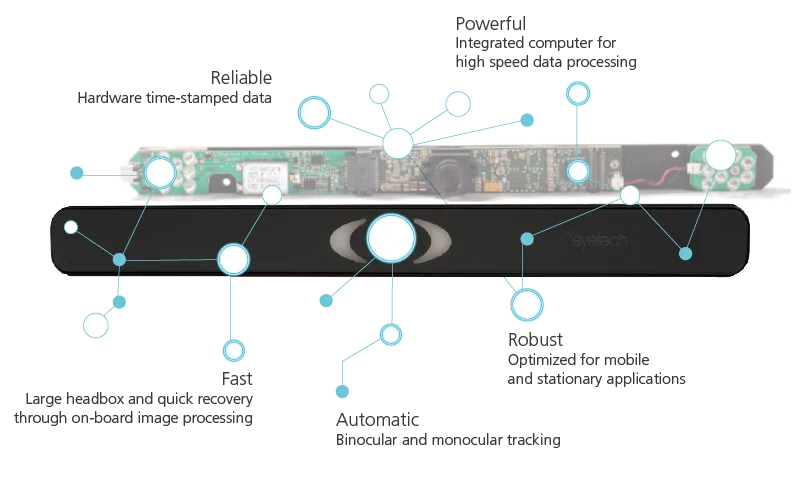
Eye-tracking stimuli
The system supports a wide range of stimulus types:
- Images: Static visual content for structured tests, for example in marketing or psychological studies, with randomization of stimuli in freely definable groups.
- Videos: Dynamic content for analyzing gaze behavior, for example in advertising films or psychological studies.
- Screen recording: By recording the entire computer screen, almost any application can be analyzed using eye tracking.
- Websites: Due to the complexity of interaction on today’s websites, static recording of website snapshots and subsequent mapping of gaze data to such images is no longer effective. For this reason, recording screen videos for websites is recommended.
Beyond basic eye tracking, the system captures comprehensive data, including:
- The user’s face via webcam
- The webcam microphone, which enables thinking aloud protocols.
- The user’s computer interactions (mouse movements and keyboard inputs)

Advantages of the MangoldVision Eye Tracking Solution
Mangold Vision is a user-friendly yet powerful screen-based eye tracking system with many advantages.
Modular Software:
The software package has a modular structure and is not a monolithic application. This means the individual components (project creation, recording, and evaluation) can be used completely independently of each other at any time. For example, users can evaluate projects while others use the device to record in the field. The software is not tied to a specific device and can, in principle, be used on any powerful PC or laptop computer. By storing data in project containers, projects can easily be copied from one computer to another without considering absolute paths to stimulus files or recorded data.
Special advantages of MangoldVision Designer
- Studies can be easily created by dragging and dropping stimuli.
- Stimuli can have logic, enabling the development of different stimulus sequences depending on eye movements or keystrokes.
- Any number of freely definable attributes can be specified for each participant.
- Any number of questionnaires can be integrated during the study, and the answers can be saved and evaluated in relation to attributes.
- All stimuli can be randomized into any number of groups and mixed in an orderly fashion. Only the elements within a group are randomized, while the respective stimuli retain their position in the study sequence. This ensures that only images of product A or B are mixed together, for example, and not shown randomly in clusters in the middle of the study.
- Recalibration is also possible in the middle of a study as often as desired. This ensures high-quality data, even if the test subjects move around a lot during the study.
- For each type of stimulus, the complete user experience can be recorded (e.g., mouse clicks, keyboard entries, user video, and audio). This provides valuable contextual information for interpretation.
Special advantages of the Mangold Vision Analyzer
- All raw data can be viewed and exported at any time for use in other programs.
- Data can be recalibrated at any time. This is useful when it’s clear that the gaze data deviates from the expected positions (e.g., when using calibration test images in a study). Recalibration can be performed and reversed as often as desired without affecting the original raw data.
- Data from all test participants can be filtered according to attribute values (questionnaires).
- All results can be easily transferred to other programs via copy and paste.
- It is possible to merge several projects retrospectively.
- This allows work to be distributed across multiple eye trackers.
- Tests can thus be carried out independently of each other in terms of time.
- Merging is also possible for projects containing different stimuli. This feature allows you to adapt study designs to changed requirements and combine them with newer recordings without losing previously recorded data.
Additional Product Advantages
- The MangoldVision software includes a so-called “mouse-to-eye tracker”. This feature allows users to simulate eye tracking using the computer mouse (users are instructed to follow their gaze with the mouse). By comparing real eye tracking with the “mouse-to-eye” method, interesting cognitive experiments can be conducted and study designs tested without having to use the eye tracker.
- Data can be imported from other eye-tracking systems (stationary and head-mounted systems) via CSV files.
- Other devices and software systems in a test environment can be triggered during stimulus presentation by sending signals from MangoldVision.
- A message is displayed when the eyes are “lost.” This prevents data loss, as participants can then reposition themselves in front of the tracker on their own initiative.
- During calibration, depending on the settings, you can switch between the real image seen by the eye tracker and a stylized view of the eye position. The experimenter can thus immediately identify any calibration issues (e.g., glare on glasses, hair in front of the eyes, poor lighting conditions, etc.).
Tell us about your project
We'd love to hear about your project and how MangoldVision can help you.
Software-Funktionen
Comprehensive Analysis Tools
-
Gaze Plot: Provides excellent insights into viewing behavior and gaze patterns, showing how participants explore visual content.
-
Focus Map: It provides researchers, designers, and developers with valuable information by clearly showing what subjects actually saw.
-
Heat Map: Instantly visualizes “high-energy” areas where participants focused their attention.
-
Areas of Interest (AOI): Easily define specific regions in images or videos for statistical analysis with automatic calculation of key indicators.
-
AOI Gaze Patterns: Visualize the order in which participants visited specific AOIs.
-
Eye Blink Detection: Automated eye blink detection based on collected gaze data.
-
Statistical Analysis: Generate statistical results with one click for easy data interpretation, reporting, and study comparison.
-
Export and Visualization: Offers various data export options and sophisticated charting functions.
FAQ: Frequently Asked Questions about the MangoldVision Eye Tracking System
Is the MangoldVision Eye Tracking System suitable for studies involving children?
Yes, since the level of accuracy achievable in such studies typically suits the study design, studies can be conducted with even very young children. In preferential looking studies, for example, it is not important “which line the child reads on a website,” but rather “where the child looks.” Small children can be seated in a baby seat during the test to direct their attention and ensure a clearly defined setup. Older children, adolescents, and adults are given appropriate freedom of movement, as described below.
Eye-tracking studies with children have been conducted using the MangoldVision system in the past and have produced meaningful results. Examples of these studies include Bolden, D., Barmby, P., Raine, S., & Gardner, M. (2015): “How young children view mathematical representations: a study using eye-tracking technology” and Rader, N., Zukow-Goldring, P. Miller (2013): “Dynamic synchronous gestures assist word learning in low-functioning ASD children” and Elician Celine Wartman, Nancy Riccardi, and Nancy Rader: “Gaze patterns to a speaker’s face in typically developing and ASD children.”
What do the so-called “head box” specifications mean for an eye tracker?
The “head box” refers to the spatial area in which the eye tracker can accurately capture both eyes in focus and suitable for image processing. Therefore, this information should be understood as the freedom of movement of the head (right/left, up/down, and forward/backward). However, since the camera is not limited to these exact areas, the freedom of movement may vary in practice.
Does a larger “head box” or greater freedom of movement provide more accurate data?
No, because the head box only indicates the area in which the camera can capture a high-quality image. The accuracy of the data depends on other factors, including subject movement during calibration and testing.
What influences the accuracy of eye-tracking tests?
Calibration and Behavior:
Every eye tracker uses calibration to calculate a mathematical model that determines the position of the test subject’s eyes in relation to the screen. Based on this model, all eye positions are converted into points on the screen later on. The more closely the test subject adheres to this model during a session, the more accurate the data will be. Therefore, accuracy is not related to “freedom of movement,” but rather to how the test subject behaves during and after calibration. We recommend that test subjects behave “naturally” at all times, i.e., do not stare at the screen or move your eyes tensely without moving your head. This is because test subjects will quickly abandon an initially unnatural posture and revert to their usual behavior. This would result in inaccurate eye tracking measurements. Test subjects should simply behave naturally when using the MangoldVision Eye Tracking System.
Peripheral Perception and Fatigue:
Peripheral perception and fatigue can greatly impact eye tracking results. If a test subject is tired and stares straight ahead during a test, they can see the screen’s content through peripheral vision. However, since their eyes are not moving properly, the eye tracker cannot measure correctly. Therefore, before testing with the MangoldVision Eye Tracker, ask the user to behave naturally and look at the content “actively or consciously.” This will give you the best results.
Image processing speed:
The speed of the eye tracker’s image processing is important. The MangoldVision system is clearly ahead of the competition in this regard, as image processing takes place directly on the device rather than on the PC as with other systems. This means all image data receives a real-time timestamp and is processed immediately rather than after transfer to a PC via USB. This on-board image processing also allows for quick compensation of head movements. The MangoldVision VT3 mini system’s headbox measures 31.5 x 22.5 x 35 cm (WxHxD), so it’s difficult to move out of the camera’s field of view.

How far away should I be from the screen?
The ideal distance is 60 cm, as this is what the mathematical model is optimized for. This corresponds to approximately 45–80 cm for the VT3 mini system’s headbox.
How is calibration performed with the MangoldVision Eye Tracker?
A five-, nine-, or sixteen-point calibration is performed at the beginning of each test. Explanatory texts or images can also be displayed beforehand. Based on our experience, a 5-point calibration is sufficient since many other factors play a role, as described above.
Is the MangoldVision VT3 mini Eye Tracker portable?
Yes, the VT3 mini Eye Tracker is highly portable. Measuring 25.4 x 2.6 x 3.2 cm, it is small and lightweight. Its metal housing makes it robust. This makes it ideal for field trials.
Can people who wear glasses or contact lenses participate in eye tracking studies?
Yes, with the MangoldVision Eye Tracker. Glasses or contact lenses are not a problem unless the lighting conditions cause reflections that make the pupil “invisible.” The same applies to glasses with very small frames that cover the pupils with slight movement. Blinking and looking away are not problems because the gaze tracker quickly finds the eyes again.
Can the eye tracker be used with different screens, such as a laptop, computer, or tablet screen?
Yes, it can be used with different screens. One advantage of the VT3 mini eye tracker is its compatibility with a wide variety of desktop monitors and laptops up to 22 inches (56 cm) in size, making it highly customizable.
How is data transferred between the eye tracker and the computer?
This is not an issue because only a small amount of data needs to be transferred: the coordinates that have already been calculated by the tracker’s onboard computer. The Mangold VT3 Mini Eye Tracker can be connected via USB 2.0 or 3.0 and does not require an additional power supply.
How user-friendly is the Mangold Eye Tracking System?
Setup, dismantling, transport, accessories, sensitivity, size/weight
The Mangold VT3 Mini Eye Tracker is small (measuring 25.4 x 2.6 x 3.2 cm) and lightweight (0.21 kg). It is protected by a robust aluminum housing. It can be placed directly under the monitor or on the laptop keyboard using the supplied stand, or it can be clipped under the screen using the included magnetic strip. It is connected to the PC or laptop with a single USB cable. That’s all there is to it!
Data Collection
Calibration and data recording are fully automatic. If the tracker loses sight of the eyes — for instance, if the test subject sits down in a different position — a warning message will appear. Additionally, the experimenter can check at any time to see if the tracker is detecting the eyes.
Which factor has the greatest influence on eye-tracking data?
The design of the study has the greatest influence. “Are the tasks appropriate for the test subjects, and can they answer the desired questions?”
Another important factor is the test administrator, who encourages the subjects to behave naturally while staying focused.
All other factors are technical conditions that must be met to ensure the tracker can capture the eyes stably and the subject’s position remains as close as possible to the calibration state. Natural movement should be allowed during calibration. Besides, the data can be recalibrated after recording is necessary.
What stimuli can be presented with MangoldVision?
Many different types of stimuli can be presented via computer, including images, films, and test procedures. All activities that can be performed on the screen can also be presented, such as web browsing, using applications (games, chats, forums, social media, and collaborative work applications).
Can a video with sound and images be recorded at the same time?
Yes, user behavior can be recorded using a web-cam and microphone. During evaluation, the video runs synchronously with the recorded gaze data.
What evaluation options are available in MangoldVision?
The gaze path can be displayed in various ways, such as heat maps, gaze plots, bee swarms, and focus maps. When combined with sociodemographic or questionnaire data, complex questions can be easily evaluated (e.g., “Show the AOI evaluation of all users up to age … who answered … in the questionnaire”). Results and raw data can also be exported to other programs, of course.

Tell us about your project
We'd love to hear about your project and how MangoldVision can help you.